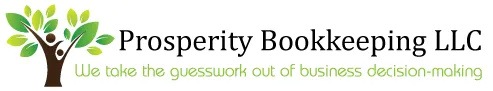Unlock insights, tips, and industry updates to elevate your business

Mastering Financial Records for Small Business Owners
By Joan Koehne
You sit at your desk and eye up the stack of receipts waiting to be recorded. Anyone who runs a small business can relate. Because business owners face so many demands on their time, bookkeeping tasks often can be overlooked. Yet every successful business owner knows it’s all about the numbers! Here are some tips to help you keep pace with your financial records and still have time to run a small business.
Set Aside Time for Bookkeeping
Schedule a specific time for bookkeeping tasks every week, and stick to it. Setting aside a block of time enables you to send invoices, pay bills, and review financial reports consistently. As a result, you’ll feel more in control of your finances. You lessen the anxiety of watching financial records pile up as you wonder when you’ll get around to them. Prioritize your business finance recording, and you’ll thank yourself later.
Speed up Financial Record Keeping
One way to speed up the financial recording process is to group similar tasks together. For example, send all of your invoices at the end of the month, rather than invoicing sporadically throughout the month. Batch processing maximizes efficiency. For efficiency and to detect fraud or discrepancies early, reconcile your accounts regularly. This ensures your financial records match bank and credit card statements.
Use Digital Tools for Financial Records
Many small businesses struggle to keep up with ever-evolving office technology. Instead, they cling to an outdated, inefficient business model because “That’s the way we always did it.” They lack the foresight to update business operations to technology that improves a company’s agility in today’s marketplace. Using digital tools and accounting software like QuickBooks Online streamlines the bookkeeping process. QuickBooks automates bookkeeping tasks for invoicing, tracking expenses, and generating financial reports.
Automate Accounting Tasks
Another digital tool to integrate into your small business is cloud migration. Cloud migration is the process of transferring an organization’s financial data from a hard drive on an office computer to the cloud on the internet. Cloud-based bookkeeping allows your team and accountant to collaborate easily. Essentially, they can access financial data from anywhere there’s a WIFI connection. Plus, businesses can establish automatic feeds from their credit card and bank accounts into their accounting software. By automating, they reduce the time spent manually entering data and minimize errors. Data is no longer susceptible to a hardware failure and is backed up regularly on the cloud.
Organize Financial Documents
Every small business owner knows the frustration and time suck of looking for lost paperwork. By developing a system for filing financial documents, you’ll have the paperwork you need at your fingertips. To organize receipts, invoices, and other financial documents, we recommend digital folders and files. By clearly naming and categorizing your digital files, you create a structured, organized method of record keeping.
Go Paperless with Scanner & Apps
At a paperless office, it’s easier to organize, store, and retrieve financial documents. (Read our article, A Paperless Office Puts Money Back in Your Pocket.) Receipt books and file cabinets are a thing of the past. Today’s small businesses use scanners and mobile apps to convert paper documents into digital formats.
Maintain Your Financial Records
Good recordkeeping enables small businesses to monitor their progress and readily prepare financial statements for owners, stockholders, and lenders. By keeping pace with financial records, business owners can identify sources of income and track deductible expenses. Plus, when it’s tax time, businesses have the financial statements and support items needed to streamline tax preparation. (Your accountant will thank you.) The Internal Revenue Service recommends keeping all records of employment taxes for at least four years.
Rely on a QuickBooks ProAdvisor
Whether you rely on a bookkeeper or manage the books yourself, owners of small businesses can feel overwhelmed by accounting responsibilities. That’s why Prosperity Bookkeeping provides virtual bookkeeping services to pet care businesses in the U.S. As a QuickBooks ProAdvisor, we empower pet care entrepreneurs with financial clarity and success through our virtual bookkeeping expertise. We’ll balance the books, while you pamper paws. Schedule a time for a free consultation.